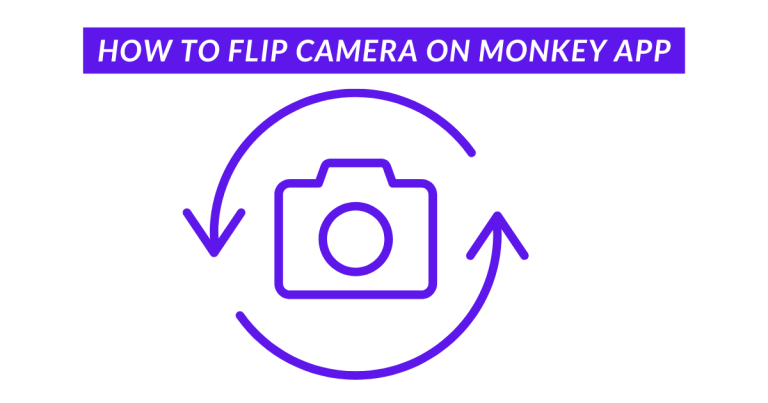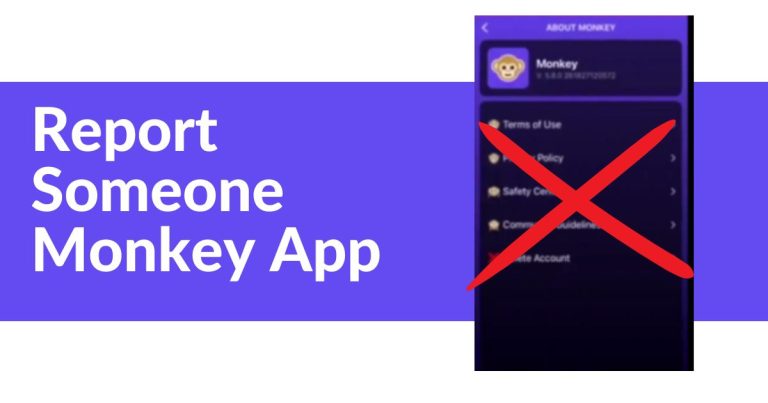How to Bypass Monkey App Daily Limit?
What is the Monkey App Daily Limit?
Before we discuss the solutions, it’s essential to understand what the Monkey app daily limit is. The Monkey app, like many other social media applications, imposes a daily limit on the number of chats or interactions a user can have. This is typically done to manage server load, ensure fair usage among users, and encourage responsible app use.
Why Would You Want to Bypass the Monkey App Daily Limit?

There are several reasons why users might want to bypass the Monkey App daily limit:
- Extended Socializing: You may want to meet more people and have longer conversations.
- Building Connections: If you’re networking or trying to make new friends, the daily limit can be a hindrance.
- Content Creation: For influencers and content creators, more time on the app means more opportunities for engaging content.
Methods to Bypass Monkey App Daily Limit
Here are some tried and true methods to bypass the Monkey App daily limit. Note that these methods range from simple tips to more technical solutions.
Use Multiple Accounts
One of the simplest ways to bypass the daily limit is by creating multiple accounts. Here’s how:
- Create a New Account: Sign up for another account using a different email address or phone number.
- Switch Accounts: When you hit the limit on one account, simply log out and log into another.
This method is straightforward but requires managing multiple accounts, which can be a bit cumbersome.
Use a VPN
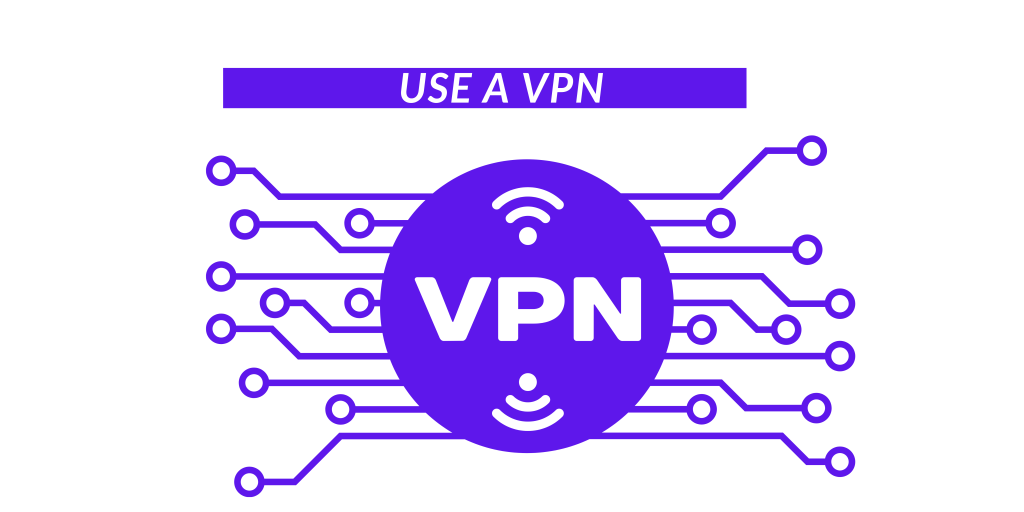
A Virtual Private Network (VPN) can help you bypass the Monkey app daily limit by masking your IP address and allowing you to appear as if you’re accessing the app from a different location. Follow these steps:
- Choose a Reliable VPN Service: There are many free and paid VPN services available. Some popular ones include NordVPN, ExpressVPN, and CyberGhost.
- Install the VPN: Download and install the VPN on your device.
- Connect to a Server: Open the VPN app and connect to a server in a different location.
- Restart the Monkey App: Close and reopen the Monkey app to reset your daily limit.
Use App Cloning Apps
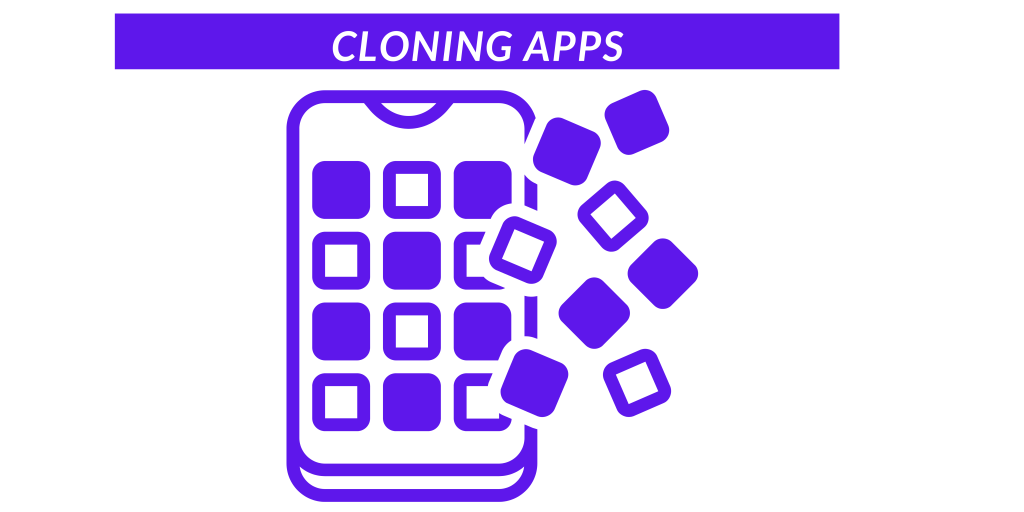
App cloning apps allow you to run multiple instances of the same app on one device. This can help you bypass the daily limit by using cloned versions of the Monkey App Download. Here’s how to do it:
- Download an App Cloner: Search for a reliable app cloner such as Parallel Space or Dual Apps in your app store.
- Clone the Monkey App: Open the app cloner and clone the Monkey app.
- Use the Clone: Use the cloned version of the app when you reach the limit on the original.
Clear App Data and Cache
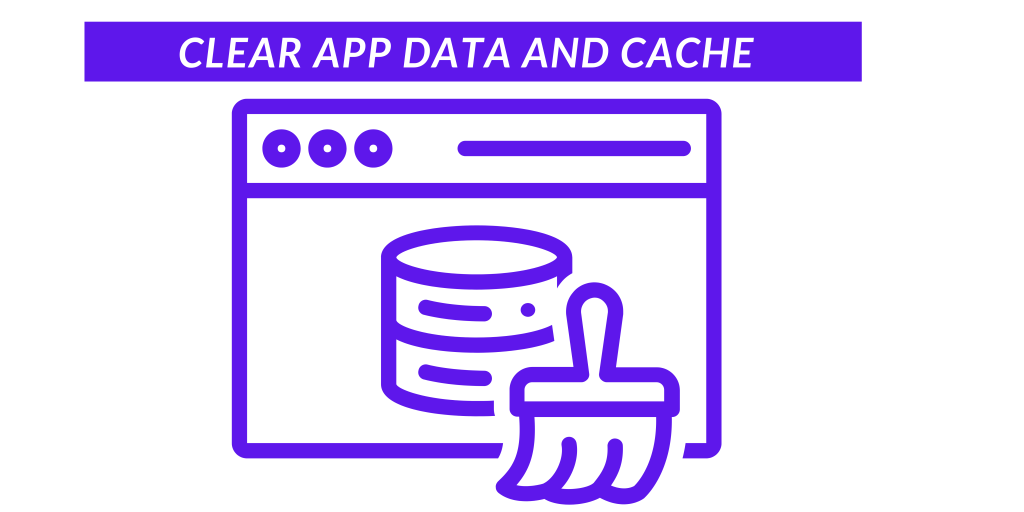
Sometimes, clearing the app data and cache can reset the daily limit. Here’s a step-by-step guide:
- Go to Settings: Open your device’s settings.
- Find the Monkey App: Navigate to the Apps section and find the Monkey app.
- Clear Data and Cache: Select the option to clear data and cache.
- Restart the App: Open the Monkey app again and check if the limit has been reset.
Modify Device Time Settings
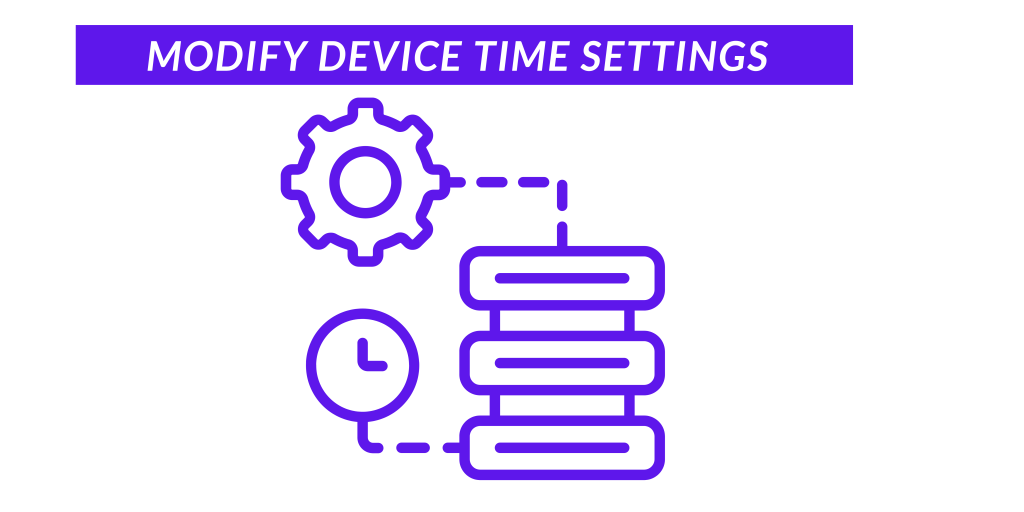
Altering your device’s time settings can trick the app into resetting its daily limit. Here’s how:
- Turn Off Automatic Time: Go to your device’s settings and turn off the automatic time update.
- Change the Date and Time: Manually set the date and time to the next day.
- Open the Monkey App: Launch the Monkey app and see if the daily limit has been reset.
Conclusion
Bypassing the Monkey app daily limit can enhance your experience by allowing you more time to connect with new people and create engaging content. Whether you choose to use multiple accounts, a VPN, app cloners, or other methods, it’s essential to use these techniques responsibly. Remember, the limits are in place to ensure a balanced and fair user experience for everyone.

David Hannery shares simple, helpful tips about the Monkey App on monkeyapppro.com. From features to safety, every guide is written to make your app experience better.