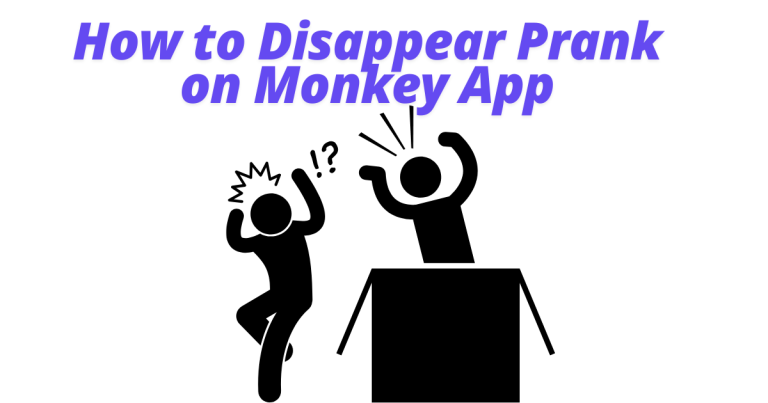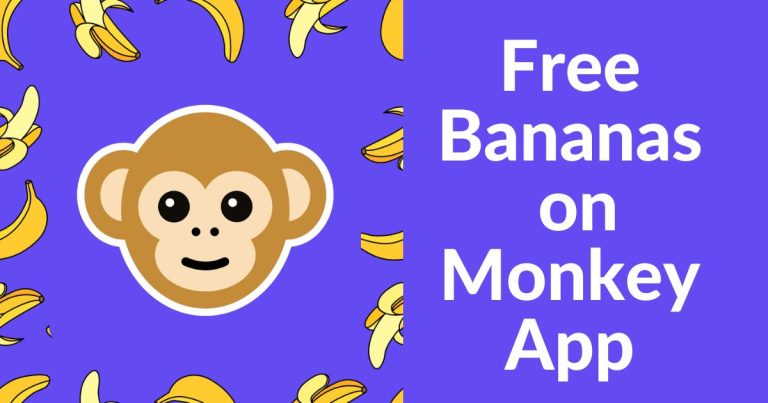How to Delete Monkey App Account Permanently (Step-by-Step Guide)
Wondering how to permanently delete your Monkey app account? This guide has you covered. The Monkey app, known for its random video chat feature, has attracted millions of users worldwide. However, many users decide to delete Monkey app account due to privacy concerns, unwanted interactions, or simply wanting to take a break from social networking.
In this article, you’ll get a step-by-step complete guide to permanently delete your Monkey app account, understand what happens during the deletion process, and learn about important considerations before making this decision. Whether you’re concerned about data privacy or just ready to move on, this comprehensive guide will walk you through every detail.
What Happens When You Delete Monkey App Account

When you delete your Monkey app account, it first goes into a 30-day deactivation period before permanent deletion occurs. According to digital privacy experts and standard social media platform policies, this grace period is designed to prevent accidental account loss and allow users time to reconsider their decision.
Here’s exactly what happens during this process:
- Immediate deactivation: Your profile becomes invisible to other users instantly
- 30-day grace period: Your account data remains recoverable for 30 days
- Profile removal: Your photos, videos, and personal information are hidden from public view
- Chat history: Previous conversations become inaccessible to you and other users
- Friend connections: All connections and matches are temporarily suspended
- Data retention: Monkey keeps your data for 30 days in case you want to reactivate
- Content deletion: User-generated content, including shared media and chat logs, enters deletion queue
- Privacy compliance: Account removal follows standard social media data protection protocols
Important note: During the 30-day period, you can reactivate your account by simply logging back in. After 30 days, your account and all associated data will be permanently deleted and cannot be recovered.
Step-by-Step Guide to Delete Your Monkey App Account
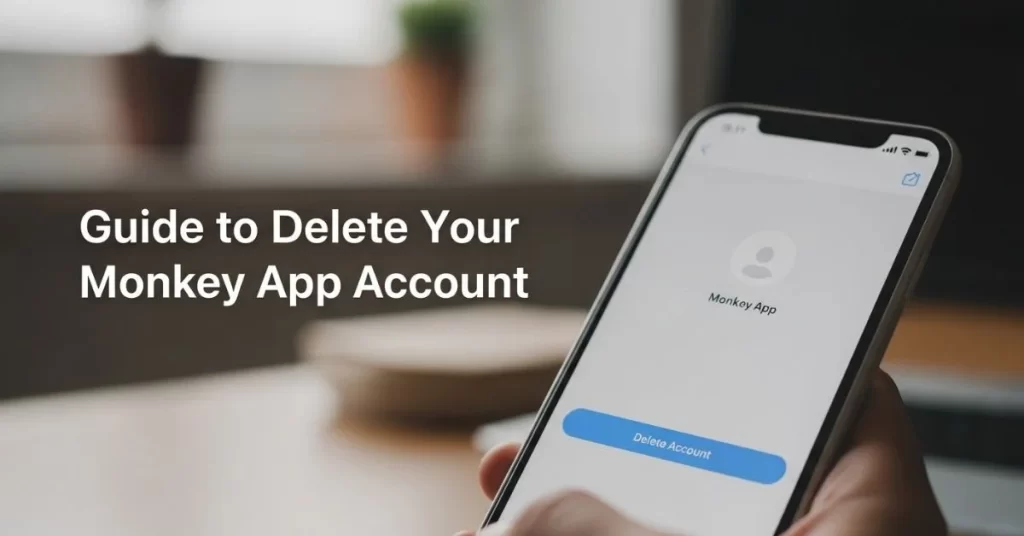
Follow these detailed steps to delete your Monkey app account permanently:
Open the Monkey App

Launch the Monkey app on your device (look for the purple monkey face icon). Make sure you’re logged into the account you want to delete.
Access Your Profile
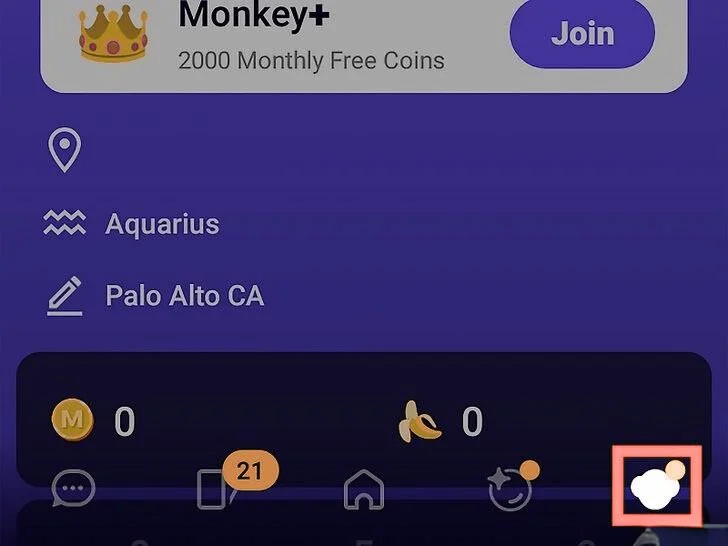
Tap your Profile icon located at the bottom right corner of the screen. This will take you to your personal profile page.
Navigate to Settings
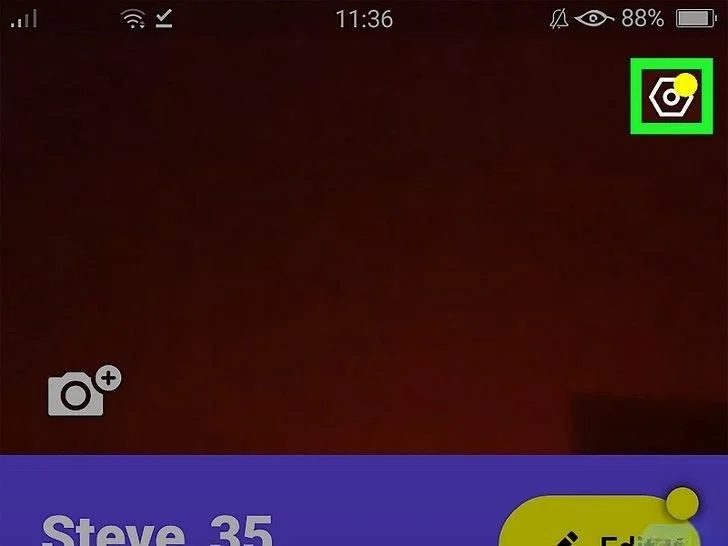
Look for the Settings gear icon, typically found in the top right corner of your profile page. Tap on it to access account settings.
Find Account Options
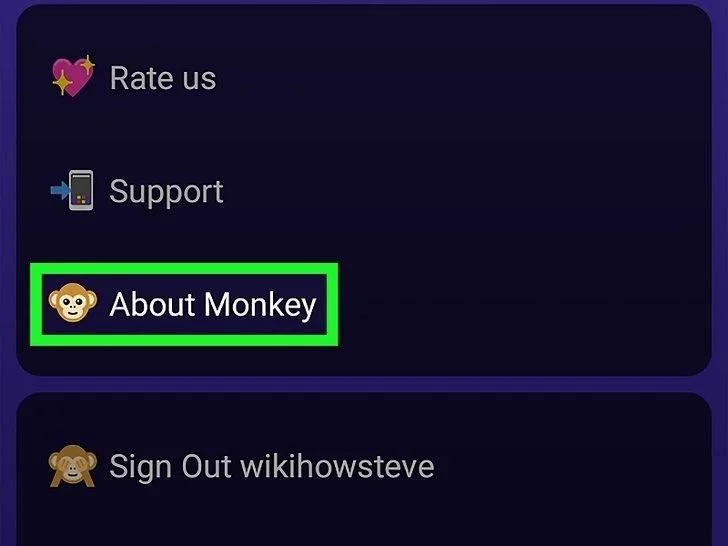
Scroll down in the Settings menu until you find “Account” or “Privacy” options. The exact wording may vary depending on your app version.
Select Delete Account
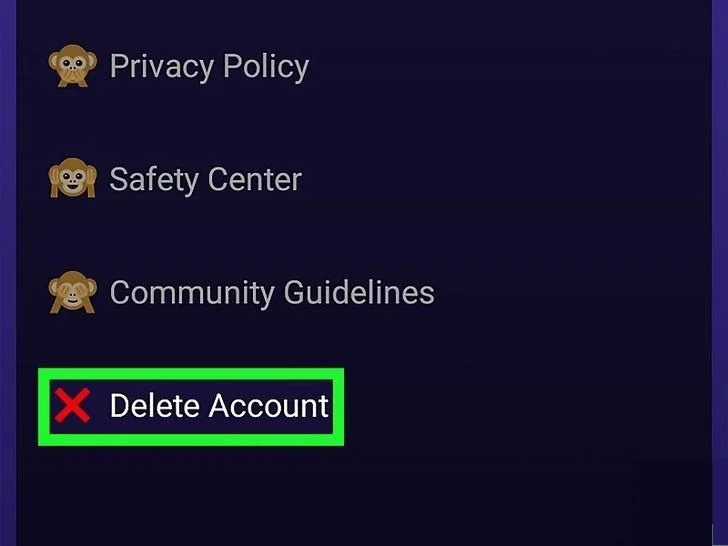
Look for “Delete Account,” “Deactivate Account,” or similar option. Tap on it to proceed with the deletion process.
Confirm Account Deletion
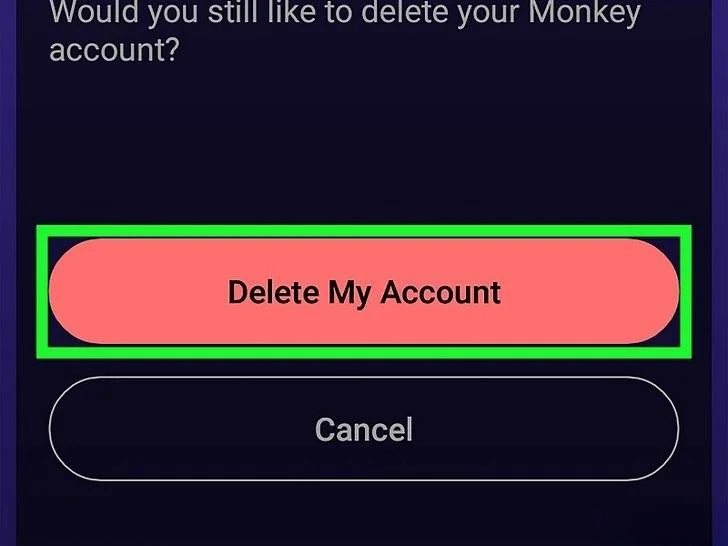
The app will ask you to confirm your decision. You may need to:
- Type “DELETE” in uppercase letters in the confirmation box
- Provide a reason for leaving (optional)
- Enter your password for security verification
Final Confirmation
Review the deletion terms and tap “Delete Account” or “Confirm Deletion” to finalize the process.
Warning: Make sure to type DELETE in uppercase to confirm. The app requires this exact formatting for security purposes.
What to Do After Deleting Your Account

Once you’ve successfully initiated the account deletion process:
Verify Deletion Confirmation
- Check for a confirmation email from Monkey
- Save the confirmation message for your records
- Note the 30-day reactivation deadline if provided
Optional: Uninstall the App
While not required, you can uninstall the Monkey app from your device to prevent accidental reactivation. Deleting your account and uninstalling the app are separate processes.
Monitor Your Email Monkey may send follow-up emails during the 30-day period. These might include reactivation offers or final deletion confirmations.
Alternative Social Apps to Consider
If you’re deleting your Monkey account to explore other social networking options, here are popular alternatives:
For Video Chatting:
- Discord: Community-focused with voice and video chat rooms
- Snapchat: Photo and video messaging with friends
- Instagram Live: Video streaming with your followers
For Meeting New People:
- Bumble BFF: Friend-finding feature for platonic connections
- Meetup: Local events and group activities
- Reddit Communities: Interest-based discussions and connections
For General Social Networking:
- TikTok – Short-form video content creation and discovery
- Twitter/X – Real-time conversations and news updates
- LinkedIn – Professional networking and career development
Each platform offers different community guidelines, privacy controls, and social interaction styles, so choose based on your specific networking preferences and safety requirements.
Frequently Asked Questions
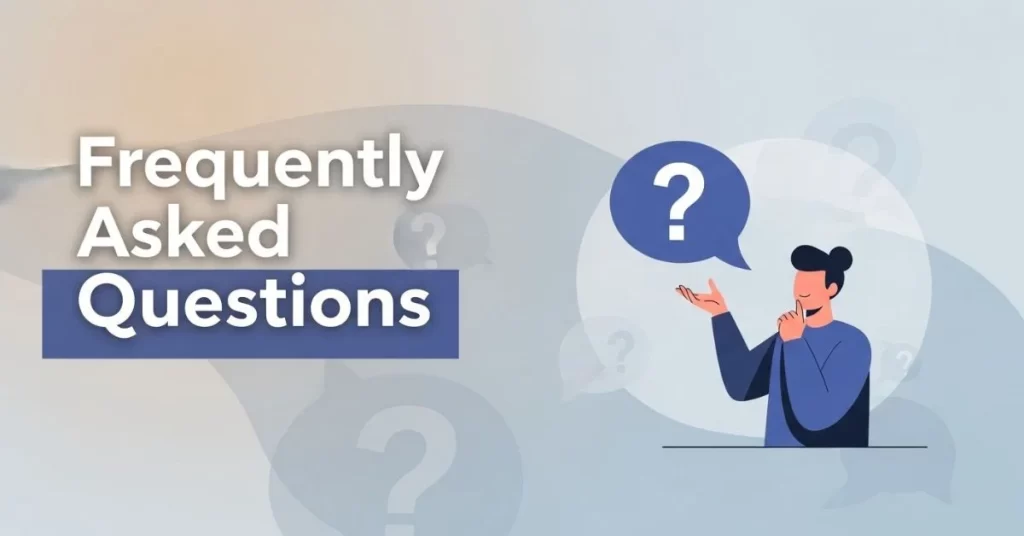
Final Thoughts
Deleting your Monkey app account is a straightforward process, but it’s important to understand the implications before making this decision. Remember that you have a 30-day window to reconsider, after which your account and all associated data will be permanently removed.
If you’re concerned about digital privacy, social media addiction, or taking a break from online networking platforms, deleting your Monkey account can provide peace of mind. However, if you’re just looking for a temporary break, you might consider deactivating your account instead of permanent deletion.
Before you delete your account, make sure to save any important conversations or connections outside the app. Once the 30-day period expires, all data will be irretrievably lost.
Whether you’re transitioning to alternative social networking platforms, focusing on digital wellness, or simply wanting better control over your online presence, deleting your Monkey account is a decisive step toward managing your digital footprint. Just remember to follow the steps carefully and keep track of your deletion confirmation for your records.

David Hannery shares simple, helpful tips about the Monkey App on monkeyapppro.com. From features to safety, every guide is written to make your app experience better.